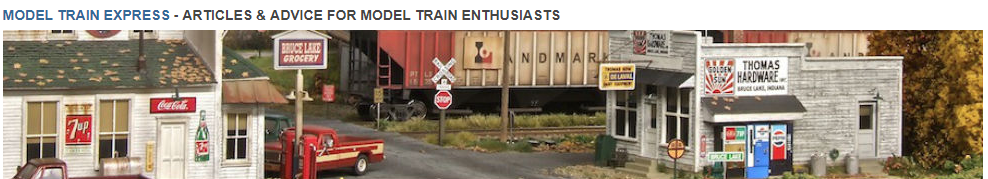Digital command control (DCC) is a system that allows you to control different locomotives on the same section of track. A DCC command system sends encoded digital messages to the track as well as providing electrical power. Digital messages are then decoded by a unit installed inside each locomotive. Light, smoke generators and sounds can also be controlled independently using DCC.
To install DCC on your layout you will need two things, a DCC system and a decoder.
DCC system
A quality entry level system will cost around $200. All these systems require to get up and running is the connection of the DCC system to your track, you shouldn’t run into any problems connecting to an existing DC layout. When shopping for a DCC it is best to get a system that is NMRA compatible*, this will allow any locomotive with a NMRA decoder to run on your system.
*The DCC protocol is defined by the Digital Command Control Working group of the National Model Railroad Association (NMRA). The NMRA has trademarked the term DCC.
DCC manufactuers
- ncedcc.com – Makes the “Power Cab” a DCC that fits in the palm of your hand
- digitrax.com – Complete train control systems including DCC.
- cvpusa.com – NMRA standard DCC systems including EASYDCC.
Decoders
Start from $20 and increase in price depending on the type of connection and locomotive they are being fitted inside. Some decoders are able to be plugged straight into the locomotive other will require the connecting wires to be soldered. Newer locomotives will more than likely have pins so the decoder can be plugged in directly, older style locomotives will more than likely need to be wired by hand. Wiring a decoder yourself will require some electrical knowledge.
Decoder Installation
Remove body from locomotive and check for available space to fit decoder, inside of body may have to be modified if not enough space is available for the decoder.
Connect decoder as per instructions, trim any wires that could become caught in moving parts.
Place locomotive on tracks, if decoder was installed correctly the DCC system will pick it up, locomotives run on the default address of 3
Decoders will work satisfactorily on their default settings however you may want to change the address of the decoder so you have independent control of individual locomotives or adjust the starting voltage so that trains take off smoother.
Sound and accessories
DCC also allows you to control sound effects and other accessories such as lighting and control points. To install sound effects you will need a sound decoder and speaker unit, these can be expensive but add to the realism of a layout. Decoders to control lights and accessories are produced by many manufacturers and are relatively simple to install.
Computer control
If you want to take DCC to the next level it can be connected to a computer. This allows you to control your train via a graphical user interface and also program your trains to run automatically.
DCC software
- jmri.sourceforge.net (free) – building tools for model railroad computer control.
- perecli.com/rrauto (free) – powerful user friendly command and control solution.
- bigbearrail.com (commercial) – Big Bear DCC railroad controller software.