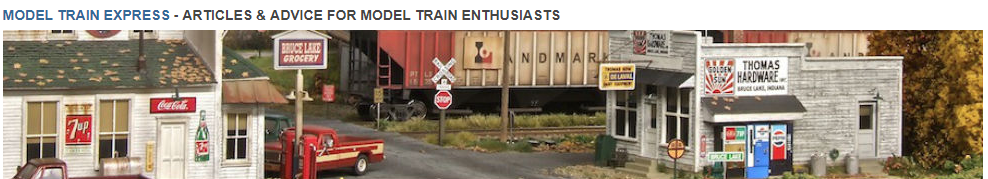Designing a layout is one of the most enjoyable aspects of model trains. Before you begin building you should spend time designing your layout properly so you don’t run into any problem later on in the building process.
Space available
Before you begin designing your layout you need to establish the size of the area available to build your layout. Different scales have specific requirements regarding minimum corner radius needed for trains to to operate without derailment and also still appear true to life.
- G scale: 24-44 inches
- O scale: 72 inches
- HO scale: 15-22 inches
- N scale: 10 inches
- Z scale: 8 inches
Be sure you have enough space available to fit the scale you are using allowing for the corner radius, also allow some room around the edges so your track doesn’t hug the edge of the layout.
Location / time period
Once you have established the area in which you are going to build your layout you need to think about the location and time period your railroad will be modelled around.
Possible locations include the mountains with lots of trees and logging trains, long straight tracks that pass through the desert , docklands with ships and water, rural country town or a metropolitan train yard. Plans are available for popular and historical rail locations, alternatively you can use Google Maps to study railroad layouts as well as the size and location of buildings and other surrounding structures.
Establishing a time period your layout will be set in will help you decide what type of locomotives you run and allow you to model accurate buildings and scenery based on that time period. Railroads can be separated into 3 time periods:
Steam – consists of any period between the late 1800’s up until the end of world war II (1940’s). Steam powered locomotives were most commonly used in the 1930’s and 1940’s.
Transitional – during the 1940’s and 1950’s there was a transitional period as steam locomotives were replaced with diesel locomotives. Basing your layout during this period allows you to run both types of locomotives so it’s quite a popular period.
Modern – from the 1960’s up until the present day. Allows for the running of both classic diesel locomotives, modern diesel locomotives as well as modern electric powered locomotives. Creating a modern layout gives you lots of freedom as to the types of locomotives you run.
Layout elements
Elevation – can be as simple as a small incline from the front to the back of your layout or as complex as tracks that wind their way up the side of a mountain. The only consideration that needs to be taken into account when designing elevation is the steepness of the gradient. In the real world tracks generally don’t exceed a gradient of 2% but most model trains are capable of climbing a gradient of 4% depending on how many carriages you are running.
Concealment – achieved by running tracks through tunnels or underground areas of your layout. When designed well concealment will create a sense of anticipation as the viewer waits not knowing where the train will emerge from next.
Bridges – are used to either cross one track over another or for cosmetic appeal. Bridges are fun to build and can be constructed in a number of different ways using stone, wood or steel.
Design software
There are many free and paid software programs that allow you to design a layout. These programs are great for playing around with different ideas, once you have settled on a design you can print it out or share with others for feedback. These programs will also generate a shopping list so you know what pieces of track you need to purchase.
XTrackCAD (www.xtrkcad.org) – free design software available on Windows, UNIX and MacOSX. XTrackCAD allows you to design layouts in any scale and gauge then test the layout by using simulated trains.
SCARM (www.scarm.info) – Simple Computer Aided Railway Modeller is another free program with the added feature of being able to view your layouts in 3D. Unlike XTrackCAD SCARM is on available to WIndows users.
AnyRail (www.anyrail.com) – has a free trial download that will allow you to create a design with upto 50 pieces of track, alternatively the full version can be purchased for $59 allowing for unlimited size designs.