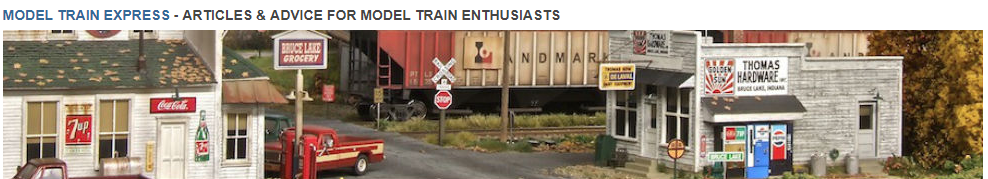If you’re a model railroad enthusiast looking to take your layout to the next level, it’s time to consider the incredible possibilities offered by digital control systems. Gone are the days of manually controlling trains with limited options – with digital control, you can bring your model railroad world to life like never before. From realistic sounds and lighting effects to precise train movements and automated operations, digital control systems open up a whole new world of creativity and realism for your railroad. In this article, we’ll explore the benefits of enhancing your model railroad with digital control systems and how they can transform your layout into a captivating and dynamic miniature world. So, get ready to embark on an exciting journey as we explore the endless possibilities of digital control for your model railroad.

Overview of Digital Control Systems for Model Railroads
Model railroads have been a beloved hobby for decades, allowing enthusiasts to create incredibly detailed miniature worlds. While traditional analog control systems have been the norm, digital control systems are now becoming increasingly popular among model railroad enthusiasts. In this comprehensive article, we will delve into the world of digital control systems, exploring what they are, their benefits, the different types available, and how to choose the right one for your model railroad.
What is a digital control system?
A digital control system is a modern alternative to traditional analog control systems for model railroads. It uses digital technology to provide more precise control over locomotives and accessories on your layout. With a digital control system, you can operate multiple trains simultaneously, control various aspects of your model railroad, and even incorporate advanced features like sound and lighting effects. It offers a whole new level of realism and interactivity, bringing your model railroad to life like never before.
Benefits of using digital control systems
There are numerous benefits to using digital control systems for your model railroad. Firstly, they provide finer control over locomotives, allowing for smoother starts, stops, and changes in speed. This can greatly enhance the realism of your layout and create a more immersive experience for you and your guests. Additionally, digital control systems allow for the simultaneous operation of multiple trains. You can have different locomotives running independently, each responding to your commands, just like in the real world. This adds a whole new level of excitement and creates a dynamic atmosphere on your model railroad.
Digital control systems also offer a wide range of advanced features. For instance, you can incorporate sound and lighting effects, further enhancing the realism of your layout. You can also create custom control panels, automate various aspects of your model railroad, and even integrate with model railroad software. These features give you the freedom to experiment and customize your layout to your heart’s content, making your model railroad truly unique and personalized.
Types of digital control systems available
When it comes to digital control systems, there are several options available on the market. The most common types include Digital Command Control (DCC) and proprietary systems. DCC is a widely adopted standard that allows for interoperability among different manufacturers and offers a vast array of compatible products. Proprietary systems, on the other hand, are typically designed by a single manufacturer and may provide a more integrated and streamlined experience. Each type has its own advantages and considerations, so it’s important to research and understand your options before making a decision.

Choosing the right digital control system for your model railroad
Selecting the right digital control system for your model railroad depends on various factors, including your layout size, budget, desired features, and personal preferences. It’s crucial to take the time to research different systems, read reviews, and, if possible, talk to other model railroad enthusiasts who have experience with digital control systems. This will help you gain insight into the pros and cons of different systems and make an informed decision.
Consider the size of your layout and the number of locomotives you plan to operate simultaneously. Some systems may have limitations on the number of locomotives they can handle. If you envision expanding your model railroad in the future, make sure the system you choose can accommodate your future needs. It’s also essential to determine the level of control and customization you desire. If you want to have complete control over every aspect of your layout, you may opt for a system that offers advanced features and extensive programming capabilities.
Finally, consider your budget. Digital control systems can vary in price, so it’s important to set a budget and stick to it. Remember that while investing in a high-quality system may be more expensive upfront, it can save you money in the long run by providing reliable performance and scalability.
Components of a Digital Control System
To fully understand how digital control systems work, let’s explore the key components that make up such a system.
Command station
The command station is the central hub of a digital control system. It receives commands from throttle controllers and translates them into digital signals that are sent to the decoders in locomotives and accessories. The command station houses the necessary circuitry and software to control and coordinate the operation of your model railroad.
Throttle controllers
Throttle controllers are handheld devices that allow you to control the speed, direction, and other functions of your locomotives. These controllers typically have a display screen and a series of buttons or knobs that allow for intuitive navigation and control. Throttle controllers communicate wirelessly or through a wired connection to the command station, enabling you to control your trains from anywhere on your layout.
Decoders
Decoders are small electronic devices that are installed in locomotives and accessories. They receive digital signals from the command station and convert them into specific actions. Decoders control various aspects of the locomotive, such as speed, direction, and lighting effects. They can also be programmed to respond to specific commands and perform custom functions.
Power supply
A reliable power supply is essential for any digital control system. It provides the necessary electrical energy to the command station, throttle controllers, and decoders. Depending on the size of your layout and the number of locomotives and accessories you plan to operate, you may need a power supply with sufficient capacity to handle the load.
Computer interface
Some digital control systems offer the ability to connect your layout to a computer. This allows for more advanced features like creating and storing routes, automating train movements, and even integrating your model railroad with software applications. The computer interface acts as a bridge between your digital control system and the computer, enabling data exchange and control.

Installing a Digital Control System
Now that you’re familiar with the components of a digital control system, let’s dive into the process of installing one on your model railroad.
Assessing your current model railroad setup
Before installing a digital control system, it’s important to assess your current model railroad setup. Take a close look at your layout, wiring, and any existing analog control systems you have in place. Determine the areas that need to be modified or upgraded to accommodate the digital control system. This assessment will help you plan your installation process and ensure a smooth transition.
Preparing your layout for digital control
Once you’ve assessed your current setup, it’s time to prepare your layout for digital control. This may involve removing or modifying existing wiring, rearranging tracks, and making any necessary structural adjustments to accommodate the components of the digital control system. It’s essential to carefully plan this stage to minimize disruptions and ensure the longevity and reliability of your model railroad.
Wiring the command station and power supply
Wiring the command station and power supply is a critical step in the installation process. Follow the manufacturer’s instructions and consult any additional resources available to ensure proper wiring and connection. It’s crucial to use the correct gauge of wire and ensure proper insulation to prevent any electrical issues down the line. Take your time during this step as accuracy and diligence are crucial to the success of your digital control system.
Configuring and installing decoders
Next, you’ll need to configure and install decoders in your locomotives and accessories. Each decoder will have its own specific installation instructions, so make sure to carefully follow them. This may involve removing the locomotive’s shell, identifying the appropriate wires to connect to the decoder, and securing the decoder in a suitable location within the locomotive. It’s important to handle decoders with care and ensure all connections are secure to avoid any potential issues during operation.
Connecting throttle controllers
Once you have your decoders installed, it’s time to connect the throttle controllers. Depending on your digital control system, this may involve pairing the controllers with the command station through a wireless connection or connecting them directly through a wired connection. Again, consult the manufacturer’s instructions and refer to any additional resources to ensure proper configuration and connection.
Setting up the computer interface
If your digital control system includes a computer interface, you’ll need to set it up. This may involve installing specific software or drivers on your computer, connecting the interface to the command station, and configuring the necessary settings. Follow the provided instructions and take the time to familiarize yourself with the interface’s features and capabilities.
Programming and Configuring Decoders
Once your digital control system is installed, it’s time to program and configure the decoders to suit your preferences and operational needs.
Understanding decoder programming
Decoder programming allows you to customize various settings and functions of your locomotives. This can include adjusting locomotive addresses, configuring acceleration and deceleration rates, setting up functions and special effects, and much more. Understanding decoder programming is essential for taking full advantage of the capabilities of your digital control system.
Accessing decoder programming options
To access the decoder programming options, consult the user manual or instructions provided by the manufacturer of your digital control system. This will guide you through the steps necessary to access and modify the programming settings. Many systems require the use of specific programming modes or buttons on the throttle controller to access the programming options.
Adjusting locomotive addresses
One of the fundamental aspects of decoder programming is adjusting locomotive addresses. Each decoder has a unique address that identifies the locomotive it controls. By modifying these addresses, you can assign specific locomotives to different addresses, allowing for individual control and management. This is particularly useful when operating multiple locomotives simultaneously on your layout.
Configuring acceleration and deceleration
Acceleration and deceleration settings determine how quickly a locomotive reaches its desired speed or comes to a stop. Adjusting these settings can significantly enhance the realism of your model railroad. A gentle acceleration and deceleration can mimic the behavior of real trains, adding to the immersive experience of operating your locomotives.
Setting up functions and special effects
Decoders often have additional functions and special effects that can be programmed and assigned to specific buttons or triggers on the throttle controller. These functions can include activating lighting effects, triggering sound effects, or controlling other accessories on your model railroad. Take the time to explore the available functions and unleash your creativity in integrating them into your operating sessions.

Operating Your Model Railroad with a Digital Control System
Once your decoders are programmed and configured, you’re ready to operate your model railroad using the digital control system.
Controlling locomotives and accessories
With a digital control system, you have precise control over the speed, direction, and functions of your locomotives. Throttle controllers allow you to adjust the speed of individual locomotives independently, making it easy to simulate realistic train movements. You can also control various accessories, such as turnouts, signals, and lighting, enhancing the overall operation of your model railroad.
Utilizing advanced features like speed curves and momentum
Digital control systems offer advanced features like speed curves and momentum control. Speed curves allow you to customize how locomotives accelerate and decelerate at different speeds. This can provide a more realistic simulation of different types of trains, such as freight trains or high-speed passenger trains. Momentum control adds a sense of inertia to the locomotives, making them behave more realistically when starting, stopping, or changing speeds.
Creating and storing routes
With a digital control system, you can create and store routes for your locomotives to follow. Routes are a series of predetermined actions and commands that can be triggered with a single button press. This feature allows you to automate train movements and create intricate and realistic operating scenarios on your layout. It adds a whole new level of convenience and flexibility to your model railroad operations.
Setting up automatic train control
Automatic train control is another advanced feature offered by digital control systems. It allows you to set up and program trains to operate autonomously on your layout. Trains can be programmed to start and stop at specific stations, follow predetermined routes, and even respond to signals and other train movements. This feature can add complexity and realism to your model railroad, allowing you to focus on other aspects of operation or simply sit back and enjoy the show.
Troubleshooting common issues
While digital control systems offer many benefits, occasional issues may arise during operation. These can include communication problems between the command station, throttle controllers, and decoders, as well as issues with specific locomotives or accessories. Most digital control systems have built-in diagnostic tools and troubleshooting guides to help you identify and resolve these issues. It’s essential to refer to the manufacturer’s documentation and support resources to address any problems that may arise.
Expanding Your Digital Control System
Once you have your digital control system up and running smoothly, you may find yourself wanting to expand its capabilities further.
Adding additional locomotives and decoders
One of the advantages of digital control systems is their scalability. You can easily add more locomotives and decoders to your layout as your collection grows. Each decoder can be programmed and controlled independently, allowing for complex and realistic operations with a wide variety of trains.
Incorporating block detection and signaling
Block detection and signaling systems can greatly enhance the safety and realism of your model railroad. With block detection, you can divide your layout into sections known as blocks, and the digital control system can detect when a locomotive enters or exits each block. Signaling systems can then display appropriate signals to indicate the status of each block, allowing for safe and efficient train movements.
Integrating turnout control
Digital control systems often offer the ability to control turnouts (switches) electronically. This eliminates the need for manual switching and allows for precise control over the routing of trains. Integration with turnout control systems allows you to operate complex track configurations and switch trains between different tracks effortlessly.
Expanding computer interface capabilities
If you’ve connected your digital control system to a computer interface, you can further expand its capabilities by leveraging the power of model railroad software. Various software applications are available that enhance the operation, planning, and management of your model railroad. These applications can provide advanced features like automatic train control, route creation, and even virtual model railroads.
Using wireless control options
Wireless control options are increasingly popular among model railroad enthusiasts. They eliminate the need for physical connections between the throttle controllers and the command station, providing greater freedom and convenience during operation. Wireless control options come in different forms, such as Wi-Fi or Bluetooth connections, and can greatly enhance the user experience and flexibility of your digital control system.
Enhancing Realism with Sound and Lighting
Sound and lighting effects can dramatically enhance the realism of your model railroad.
Adding sound decoders to locomotives
Sound decoders allow you to bring your locomotives to life with realistic train sounds. From the chugging of the engine to the horn and bell, sound decoders can simulate a wide range of locomotive sounds. By adding sound decoders to your locomotives, you can fully immerse yourself and your guests in the sights and sounds of your model railroad.
Choosing and installing speakers
Selecting the right speakers is crucial for achieving high-quality sound reproduction on your model railroad. Depending on the size of your locomotives and the available space, you may opt for small, discreet speakers or larger speakers for more powerful sound. Proper installation, including the placement and orientation of speakers within locomotives, is essential to achieve optimal sound quality.
Programming sound effects
Sound decoders usually offer a range of programmable sound effects that can be triggered by specific events or functions. Examples include the sound of a crossing gate, the screeching of brakes, or a station announcement. By programming these effects and assigning them to relevant events or functions, you can create a more immersive and realistic experience on your model railroad.
Integrating lighting and effects
Lighting can greatly enhance the visual appeal of your model railroad. By incorporating lighting effects, you can simulate various scenarios, such as day and night lighting conditions or the flickering of a bonfire. Additionally, smoke and steam effects can further enhance the realism of steam locomotives. Carefully integrating lighting and effects can create breathtaking scenes and atmospheres on your layout.
Synchronizing sound and lighting actions
Synchronizing sound and lighting actions can take your model railroad to the next level. By programming coordinated actions, such as synchronized horn blasts with flashing lights at a grade crossing, you can create compelling and realistic scenes. This synchronization adds depth and believability to the operations on your model railroad and further engages your audience.
Exploring Advanced Features
Digital control systems offer a wide range of advanced features that can take your model railroad to new heights.
Creating custom control panels
Custom control panels allow you to have centralized control over various functions and aspects of your model railroad. By creating custom layouts for your control panels, you can easily access and activate specific commands or functions with the push of a button. This simplifies and streamlines your operations, saving time and effort during your operating sessions.
Building automation and scripting
Automation and scripting provide the ability to create complex and dynamic operating scenarios on your model railroad. By scripting specific events and actions, you can create realistic train movements, trigger customized functions, and even simulate real-world operations. This level of automation adds a new dimension of realism and excitement to your layout.
Implementing modular control systems
Modular control systems allow for the segmentation of layouts into smaller sections or modules. Each module can have its own digital control system, allowing for easier construction, transportation, and operation of your model railroad. Modular control systems can also promote collaboration and participation in the hobby, as individual modules can be connected to create larger layouts.
Integrating with model railroad software
Model railroad software applications offer powerful tools for layout planning, track design, and operation management. By integrating your digital control system with such software, you can take advantage of advanced features like route planning, 3D visualization, and automated train control. The seamless integration of hardware and software can streamline and enhance your model railroad operations.
Building a virtual model railroad
Virtual model railroads are an exciting way to explore and operate model railroads in virtual environments. By combining digital control systems with virtual reality or computer simulation software, you can immerse yourself in virtual layouts and experience the joy of model railroading in a whole new way. Virtual model railroads offer endless possibilities for creativity and experimentation, allowing you to build and operate layouts that may not be feasible in the physical realm.
Resources and Support for Digital Control Systems
Embarking on the world of digital control systems for model railroads can be an exciting but challenging endeavor. Fortunately, there are numerous resources and support available to assist you in every step of the process.
Online communities and forums
Online communities and forums dedicated to model railroading are excellent sources of information, advice, and inspiration. Platforms like forums, social media groups, and online communities allow you to connect with fellow enthusiasts, share experiences, and seek guidance on specific issues. These communities can be a treasure trove of knowledge and a great way to stay connected with the hobby.
Model railroad clubs and organizations
Joining a model railroad club or organization can provide valuable support and resources for your digital control system journey. These clubs often have experienced members who can offer guidance and assistance throughout your installation and operation processes. Club meetings, workshops, and operating sessions can be great opportunities to learn from others and connect with like-minded individuals.
Digital control system manufacturers and vendors
Digital control system manufacturers and vendors are excellent sources of information, documentation, and support. They often provide comprehensive user manuals, troubleshooting guides, and software updates for their products. Don’t hesitate to reach out to the manufacturers or vendors if you have any questions or issues regarding your digital control system.
Educational books and publications
Numerous educational books and publications are available that cover various aspects of digital control systems for model railroads. These resources delve into topics such as installation, programming, advanced operation techniques, and layout design. They can be valuable companions throughout your digital control system journey, providing in-depth guidance and insights.
Workshops and seminars
Attending workshops and seminars focused on digital control systems can accelerate your learning and provide hands-on experience. These events often feature demonstrations, tutorials, and discussions led by experts in the field. Workshops and seminars can be great opportunities to expand your knowledge, ask questions, and interact with other model railroad enthusiasts.
Conclusion
Digital control systems offer a vast array of benefits and features that can greatly enhance your model railroad. With precise control over locomotives, automation capabilities, and advanced features like sound and lighting, you can take your layout to new heights of realism and interactivity. By choosing the right digital control system for your needs, carefully installing and configuring the components, and exploring the available advanced features, you can create a model railroad that reflects your creativity and passion. So, embrace the world of digital control systems, enjoy the possibilities they offer, and let your model railroad journey continue to inspire and amaze.