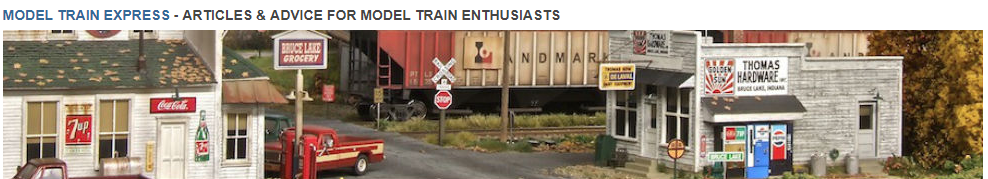If you’re a model train enthusiast looking to take your layout to the next level, you may be wondering, “How do I add automation and digital control to my model train layout?” Well, you’re in luck! In this article, we will explore the various ways you can introduce automation and digital control to your beloved miniature world. From installing decoders and sensors to programming track switches and signals, we’ll guide you through the process step by step, making your model train layout come alive with realistic movements and operations. So, hop aboard and let’s embark on this exciting journey of transforming your model train layout into a fully automated and digitally controlled masterpiece!

Choose a Control System
Research available control systems
When adding automation and digital control to your model train layout, the first step is to research the various control systems available in the market. Look for systems that offer features and capabilities that align with your specific needs and requirements. Consider factors such as ease of use, compatibility with your layout, and the ability to control multiple trains simultaneously.
Consider your layout’s needs
Assess your layout’s specific needs and determine what features and functionalities are essential to achieve your automation and digital control goals. Consider factors such as the size of your layout, the number of trains you want to control, and the desired level of automation. This will help you narrow down the control systems that are best suited for your layout.
Compare features and capabilities
Once you have a list of potential control systems, compare their features and capabilities. Look for systems that offer functions such as speed control, route setting, and the ability to control accessories like signals and turnouts. Consider whether the control system supports industry standards such as Digital Command Control (DCC), which provides a reliable and standardized method of controlling model trains.
Choose a control system that suits your requirements
Based on your research, layout needs, and feature comparison, choose a control system that aligns with your requirements. Consider the cost of the system, ease of installation and operation, as well as the availability of support and resources. Selecting the right control system will ensure a smooth and enjoyable experience as you add automation and digital control to your model train layout.
Install Digital Command Control (DCC)
Understand the basics of DCC
Digital Command Control (DCC) is a widely used system for controlling model trains. It allows you to control multiple trains independently on the same track by sending digital signals along with the power. To install DCC, it is essential to understand the basics of how DCC works and familiarize yourself with the terminology and concepts associated with it.
Prepare your layout for DCC
Before installing a DCC system, prepare your layout by ensuring the tracks are clean and free from any debris or dirt that may interfere with the DCC signals. Remove any existing analog control systems or wiring that may conflict with the DCC system. It is also advisable to create a wiring diagram of your layout to help with the installation process.
Select and install a DCC system
Once your layout is prepared, select a suitable DCC system that meets your control needs. Consider factors such as the number of locomotives you want to control, the level of automation you desire, and compatibility with your chosen control system. Follow the manufacturer’s instructions to install the DCC system properly, including connecting the power supply, control panel, and decoders.
Wire your layout for DCC
After installing the DCC system, it is essential to wire your layout to enable communication between the control system and the locomotives. This involves connecting the DCC power bus to the track, installing droppers to ensure proper power distribution, and connecting the control panel to the DCC system. Ensure proper electrical insulation and follow the manufacturer’s guidelines for wiring connections.
Convert Locomotives to DCC
Identify locomotives suitable for conversion
Not all locomotives are compatible with DCC. Before converting a locomotive to DCC, identify those that have enough space to accommodate a DCC decoder and can be easily disassembled for installation. It is recommended to choose locomotives that have a reputation for being DCC-friendly or have conversion kits readily available.
Purchase DCC decoders
Once you have identified suitable locomotives, purchase DCC decoders that are compatible with your chosen control system. Consider the locomotive’s power requirements, the number of functions you wish to control digitally, and any specific features you desire. It is advisable to consult with knowledgeable hobby shop staff or experienced model railroaders to ensure you select the correct decoders.
Follow installation instructions
Each DCC decoder comes with specific installation instructions provided by the manufacturer. Carefully follow these instructions to install the decoder in the locomotive. This typically involves disassembling the locomotive, locating the proper place for the decoder, connecting it to the locomotive’s motor, and soldering or connecting wires as per the instructions. Take your time and double-check each step to ensure proper installation.
Test and configure the decoders
After installing the DCC decoders in your locomotives, it is crucial to test and configure them to ensure they function correctly. Use your control system to address each locomotive and perform basic tests such as verifying motor control, headlight functionality, and sound, if applicable. Refer to your control system’s manual or online resources to learn how to configure the decoders’ specific functions for optimal performance.
Configure Turnouts for Digital Control
Choose a turnout control method
When it comes to digital control of turnouts, there are various methods available, including manual control, solenoid-based control systems, and servo-based control systems. Consider factors such as ease of installation, cost, and compatibility with your chosen control system to decide the method that best suits your requirements.
Purchase necessary equipment
Depending on the chosen turnout control method, purchase the necessary equipment such as solenoid motors, servos, or manual control switches. Additionally, you may need specific adapters, decoders, or other accessories compatible with your control system. Consult with hobby shop staff or experienced model railroaders to ensure you have the correct equipment for your chosen method.
Connect the turnout control system
Follow the manufacturer’s instructions to connect and wire the turnout control system to your layout. This typically involves connecting power to the control system, wiring the solenoids or servos to the turnout switches, and connecting the control system to your DCC system. Ensure proper insulation and follow recommended wiring practices to reduce the risk of short circuits or other electrical issues.
Program and test the turnout motors
Once the turnout control system is connected, use your control system to program and configure the turnout motors. This may involve assigning addresses and control functions, setting travel limits, and configuring accessory decoders if necessary. Test each turnout to ensure smooth operation and proper alignment. Make any necessary adjustments or reprogramming to achieve the desired performance and reliability.

Implement Block Detection and Occupancy Detection
Research different block detection options
Block detection allows you to know the presence and location of trains on different sections or blocks of your layout. Research the various block detection options available, such as current detection, infrared sensors, or wheel pulse detection, considering factors such as accuracy, reliability, and compatibility with your control system.
Install block detection devices on your layout
Once you have selected a block detection method, install the necessary devices on your layout. This may involve installing current detection modules, placing infrared sensors at strategic locations, or mounting wheel pulse detectors. Follow the manufacturer’s instructions and make sure the devices are securely installed and properly calibrated.
Configure the block detection system
After installing the block detection devices, configure them within your control system. Assign addresses to each block, set up detection thresholds, and define the corresponding actions or automation rules. Configure your control system to respond to block occupancy by adjusting train speeds, activating signals, or triggering other automated functions as desired.
Add occupancy detection for enhanced automation
In addition to block detection, consider implementing occupancy detection to further enhance the automation capabilities of your layout. Occupancy detection allows you to detect not only the presence of a train in a block but also specific positions within that block. This information can be used to trigger more precise and advanced automated operations such as train routing, signaling, or even interaction with other layout accessories.
Set Up Signals
Choose the type of signals you want to add
Adding signals to your layout enhances realism and adds another dimension to the control and operation of your model trains. Decide on the type of signals you want to incorporate, whether it be block signals, interlocking signals, or other types commonly used in railroading. Consider factors such as scale, compatibility with your control system, and the visual effect you want to achieve.
Purchase and install signal systems
Once you have decided on the type of signals, purchase the appropriate signal systems. These can include signal heads, signal bridges, signal controllers, and other necessary components. Install the signal systems in strategic locations along your layout, ensuring clear visibility and proper alignment for optimal functionality.
Wire and connect the signal system
Follow the manufacturer’s instructions to wire and connect the signal system to your layout. This typically involves connecting the signal heads to the signal controller, connecting the controller to your control system, and wiring any necessary power supplies or distribution blocks. Properly insulate and secure all connections to ensure reliable operation and minimize potential electrical issues.
Configure and integrate signals into your control system
After wiring the signal system, configure the signals within your control system. Assign addresses or control functions to each signal, set up signal aspects and indications, and define the corresponding rules or automation actions. Integrate the signals into your train control software or control panel to allow for realistic control and operation.

Add Sound Effects
Explore sound system options for model trains
Sound effects can greatly enhance the realism of your model train layout. Explore the various sound system options available, including onboard sound decoders, ambient sound modules, and external sound systems. Consider factors such as sound fidelity, compatibility with your control system, and the specific sounds or effects you wish to reproduce.
Select and purchase a suitable sound system
Based on your research, select and purchase a sound system that best fits your needs and preferences. Consider factors such as the sound quality, the availability of different sound packages or libraries, and the ease of installation and control. It is beneficial to listen to demo sounds or seek recommendations from experienced model railroaders before making a purchase.
Install and wire the sound system
Follow the manufacturer’s instructions to properly install and wire the sound system in your locomotives or along your layout. This may involve connecting speakers, mounting the sound module or decoder, and making the necessary electrical connections. Ensure you have the correct tools and materials for the installation and take care to avoid damaging the locomotive or layout during the process.
Configure and control the sound effects
After installing the sound system, configure the sound effects within your control system. Depending on the capabilities of your control system, you may be able to adjust sound volumes, trigger specific effects based on train speed or actions, and even synchronize sound effects with other automated functions. Experiment with different settings and configurations to achieve the desired level of realism and enjoyment.
Incorporate Automation Software
Research available automation software
Automation software allows you to program and control various aspects of your model train layout, including train operations, signals, turnouts, and other automated functions. Research the available automation software options, considering factors such as compatibility with your control system, ease of use, and the level of customization and complexity you desire.
Choose software compatible with your control system
Ensure that the automation software you choose is compatible with your chosen control system. Check for any specific requirements, plugins, or add-ons needed to integrate the software with your control system. Compatibility between your control system and automation software is crucial for seamless communication and operation.
Install and configure the automation software
Follow the installation instructions provided by the automation software manufacturer to install the software on your computer. Once installed, configure the software by connecting it to your control system, setting up communication protocols, and defining your layout’s specific parameters and characteristics. Spend time familiarizing yourself with the software’s interface and features to make the most of its capabilities.
Program automated train operations
With the automation software set up, you can now program and control automated train operations on your layout. This includes defining train schedules, setting routes, establishing speed profiles, and creating automated sequences or scenarios. Take advantage of the software’s features to bring your layout to life with realistic and dynamic train operations that require minimal manual intervention.
Integrate Sensors and Feedback Devices
Identify sensor and feedback devices needed
To further enhance the automation and control of your layout, consider integrating various sensors and feedback devices. Identify the specific devices needed based on your layout’s requirements, such as infrared sensors for train detection, current sensors for block occupancy, or feedback modules for system monitoring and diagnostics.
Install sensors for train detection
Based on the type of train detection you want to implement, install the necessary sensors at strategic locations on your layout. This may involve mounting infrared sensors near the tracks, connecting current sensors to relevant blocks, or installing wheel pulse detectors on specific tracks. Follow manufacturer instructions for proper installation and calibration of the sensors.
Connect feedback devices for system monitoring
In addition to train detection, feedback devices can provide valuable information about the overall performance and health of your layout. Connect feedback modules or devices to monitor track voltage, current consumption, temperature, or other relevant factors. Utilize the data provided by these devices to diagnose and address any issues that may arise during operation.
Calibrate and test the sensors and feedback devices
Once the sensors and feedback devices are installed and connected, calibrate and test them to ensure accurate and reliable operation. Adjust sensor sensitivity, detection thresholds, or other parameters as needed. Test the feedback devices by monitoring various system variables and confirming they provide the expected data. Make any necessary adjustments or reconfigurations to ensure optimal performance.
Expand with Accessories and Enhancements
Explore additional accessories for your layout
To further enhance the functionality and realism of your model train layout, explore additional accessories and enhancements. This can include items such as automated turntable systems, lighting effects, automated road crossings, or even interactive scenery elements. Consider your layout’s theme or era, personal preferences, and budget when choosing accessories.
Select and add appropriate accessories
Select the appropriate accessories based on your desired enhancements and your layout’s specific requirements. Purchase the accessories from reputable suppliers or manufacturers to ensure quality and compatibility. Take into account any additional wiring or power requirements and plan accordingly to integrate the accessories seamlessly into your existing setup.
Integrate accessories into the control system
Once you have acquired the accessories, integrate them into your control system. This may involve assigning control functions or addresses, connecting additional wiring, or configuring automation rules to activate or control the accessories. Consult the manufacturer’s instructions and your control system’s manual to ensure a proper and reliable integration.
Enhance your layout’s functionality and realism
With the accessories and enhancements in place, enjoy the expanded functionality and increased realism they bring to your model train layout. Watch as automated turntables rotate, road crossings activate when trains approach, and scenery lighting reacts to train movement. Your layout will come alive with added visual interest and interactive features, providing an immersive and enjoyable experience for both operators and viewers.
By following these steps and expanding your model train layout with automation and digital control, you can create a dynamic and realistic operating experience. From choosing a control system and installing DCC to adding sound effects and integrating automation software, each stage contributes to a more immersive and enjoyable model railroad. With careful planning and attention to detail, you can transform your layout into a captivating world of trains and automation.